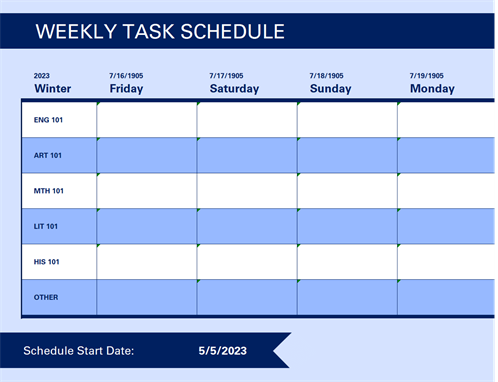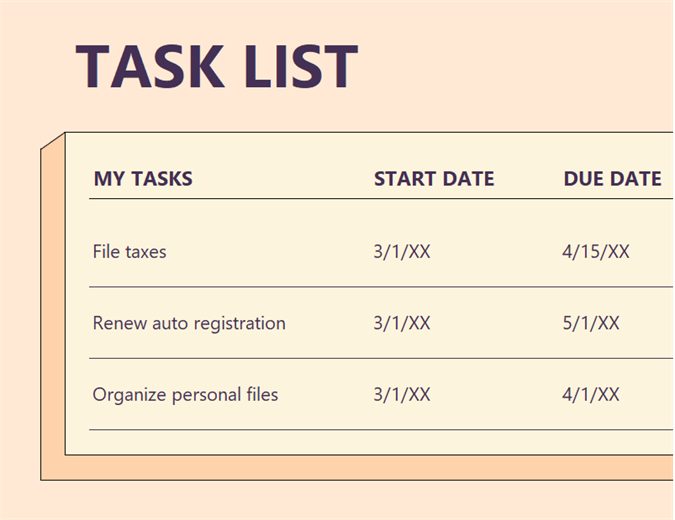An employee task schedule template is a document that helps an employee schedule his/her daily, weekly or monthly tasks in an order. An employee task schedule is more of a handy tool that allows an employee to align his/her schedule. This template can also be kept as a reminder for all the meetings and tasks one needs to finish before a certain deadline. An employee task schedule is an essential component in offices and at other such work places. This task schedule template is sometimes also used by the employers to assign their employees daily or weekly tasks or activities. Managing employee schedule gets easier with our professionally made employee task schedule template all you need to do is download it and add in your schedule accordingly.
An employee task schedule is one of the most important tool for the manager of the business or project as it will let the employees to know what they supposed to do. It will enforce the employees to work according to the planned schedule and prevents a business from getting disturbed. Employee task schedule is mandatory for smooth flow of work it has been an integral part of a renowned business organization and prevent them from any trouble. These provide templates will assist you to make the perfect employee task schedule.
An employee task schedule template usually starts with the name of the employee generating the task schedule or being given the tasks through this template by an employer. It also incorporates the date and month of the year for which the schedule is being formulated. The employee task schedule template can be made for hourly tasks or activities as per one’s own convenience and routine. In case if the employee task schedule is being generated for the hourly activities, the hours of the day must be mentioned in the first column followed by the column containing the tasks. Another column to check the boxes for the tasks finished can also be added next to the one containing the list of tasks.
In order to download this template, please click on given below button.